Process Quality Improvement:Pareto Diagram,Process Flow Diagram,Standardized symbols,Cause and Effect Diagram,Check Sheets,Histogram,Run Charts,Control Chart,Box Plot and Statistical Techniques.
Module – 2 Process Quality Improvement
What are the graphical and statistical techniques commonly used for understanding current state of quality? What are the process quality monitoring, control and improvement techniques?
Systematic solution approach to any quality improvement activity is critical and always emphasized by quality gurus (Juran, Deming, and Shewart). Various tools and techniques are commonly used to identify the critical control variables. The very basic techniques used in quality management is 7 QC Tools, which consist of Pareto Diagram, Process Flow Diagram, Cause and Effect Diagram, Check Sheets, Histogram, Run Charts, and Scatter diagram. Additional statistical tools used are hypothesis testing, regression analysis, ANOVA (Analysis of Variance), and Design of Experiment (DOE). In the following section, we will go through each and every technique in a greater detail.
7QC TOOLS
Pareto Diagram
Alfredo Pareto (1848-1923) conducted extensive studies of distribution of wealth in Europe. He found that there were a few people with a lot of money and majority of the people are having little money in their hand. This unequal distribution of wealth became an integral part of economic theory. Dr. Joseph Juran recognized this concept as a universal concept which can be applied to many other fields. He coined the phrase ‘vital few and useful many’.
A Pareto diagram is a graph that ranks data (on say types of defects) in descending order from left to right, as shown in Figure 2-2. In the diagram, data is classified as types of coating machines. Other possible data classifications include problem, complaints, causes, nonconformities types, and so forth. The vital few will come on the left of the diagram, and useful many are on the right. It is sometimes worthy to combine some of the useful many into one classification called "other". When this category is used, it is placed on the far right.
The vertical scale can be dollar value (or frequency), and percentage in each category is shown on top of each bar. In this case, Pareto diagrams were constructed for both frequency and dollar value. As can be seen from the figure, machine 35 has the greatest number of nonconformities,
but machine 51 has the greatest dollar value. Pareto diagrams can be distinguished from histograms (to be discussed) by the fact that horizontal scale of a Pareto diagram is categorical, whereas the scale for histogram is numerical or continuous.
Figure2-2 Simple Pareto Diagram
Pareto diagrams are used to identify the most important problem type. Usually, 75% of the problems are caused by 25% of the items. This fact is shown in the above figure, where coating machines 35 and 51 account for about 75% of the total non-conformities.
Actually, most important items could be identified by listing them in descending order. However, graph has an advantage of providing a visual impact, showing those vital few characteristics that need attention. Construction of a Pareto diagram is very simple. There are five steps involved:
Step-1: Determine method of classifying data: by problem, cause, nonconformity, and so forth.
Step-2: Decide if dollars (best), frequency, or both are to be used to rank the characteristics.
Step-3: Collect data for an appropriate time interval or use historical data.
Step-4: Summarize data and rank order categories from largest to smallest.
Step-5: Construct the diagram and find the vital few problem area.
The Pareto diagram is a powerful quality improvement tool to determine the most critical problem to be considered first. The diagram can also provide cumulative % information and given in many statistical software (say, MINITAB, http://www.minitab.com/en- us/products/minitab/?WT.srch=1&WT.mc_id=SE001570) as shown below.
Process Flow Diagram
For many products and services, it may be useful to construct a process flow diagram. Figure 2- 4 shows a simple process flow diagram for order entry activity of a make-to-order company that manufactures gasoline filling station hose nozzles. These diagrams show flow of product or service as it moves through various processing stages. The diagram makes it easy to visualize the entire multistage process, identify potential trouble spots, waste activities, and locate control points. It answers the question, "Who is our next customer?" Improvements can be accomplished by changing (reengineering), reducing, combining, or eliminating process steps.
Standardized symbols
(http://www4.uwsp.edu/geo/faculty/gmartin/geog476/Lecture/flowchart_symbols.html) may be used as recommended by industrial engineering and Lean Management (Value Stream Mapping, http://www.strategosinc.com/vsm_symbo ls.ht m) text book. In Six Sigma methodology, process mapping is done by SIPOC (Suppliers-Inputs-Process-Outputs-Customer, http://www.isixsigma.com/tools-temp lates/sipoc-copis/sipoc-diagram).
Cause and Effect Diagram
A cause-and-effect (C&E) diagram is a picture composed of lines and symbols designed to represent a meaningful relationship between an effect (say Y) and its potential causes (say X). Potential causes (which have evidence) are not all possible causes that come up in brain storming exercise. It was developed by Dr. Kaoru Ishikawa in 1968, and sometimes referred to as the ‘Ishikawa diagram’ or a ‘fish bone diagram’.
C&E diagram is used to investigate either a "bad" effect and to take action to rectify the potential causes or a "good" effect and to learn those potential causes that are responsible for the effect. For every effect, there are likely to be numerous potential causes. Figure 2-5 illustrates a simple C&E diagram with effect on right and causes on left. Effect is the quality characteristic that needs improvement. Causes are sometimes broken down into major sub causes related to work method, material, measurement, man (people), machinery (equipment), and environment (5M & 1E). It is not necessary that every diagram will always have 5M and 1 E cause and can depends also on the problem type. There can be other major causes in case of service-type problem.
Each major cause is further subdivided into numerous sub causes. For example, under work methods, we might have training, knowledge, ability, physical characteristics, and so forth. C&E diagrams are the means of picturing all these major and sub causes. The identified potential causes considered critical (say 1, 2, 3, 4 and 5 as given in the below diagram) may be further explored by experimentation to understand their impact on the house paint.
C & E diagrams are useful to
1) Identify potential causes and not all possible causes,
2) Analyze actual conditions for the purpose of product or service quality improvement
3) Eliminate conditions which cause nonconformities and customer complaints.
4) Statistical Experimentation, Decision-making and corrective-action activities. C& E diagram can also be generated in MINITAB as shown below.
Check Sheets
Main purpose of check sheets in earlier days is to ensure that data was collected carefully and accurately by concerned personnel. Data is to be collected in such a manner that it can be quickly and easily used and analyzed. The form of check sheet is individualized for each situation and is designed by the project team. Figure 2-7 shows a check sheet for paint nonconformities for bicycles.
Check sheets can also be designed to show location of defects. For example, check sheet for bicycle paint non conformities could show an outline of a bicycle, with ‘X’s indicating location of nonconformities. Creativity plays a major role in design of a check sheet. It should be user-friendly and, whenever possible, include information on location.
Figure 2-7: A Typical Check Sheet
Histogram
Histogram provides variation information of the characteristic of interest, as illustrated by Figure 2-8. It suggests probability distribution shape of the sample observation and also indicates possible gap in the data. Horizontal axis in Figure 2-8 indicates scale of measurement and vertical axis represents frequency or relative frequency.
Histograms have certain identifiable characteristics, as shown in Figure 2-8. One characteristic of the distribution concerns symmetry or lack of symmetry of the data. Is the data equally distributed on each side of the center of measurement (e.g. Temperature), or it is skewed to right or left? Another characteristic concerns the kurtosis of the data. A final characteristic concerns number of modes, or peaks, in the data. There can be one mode, two modes (bi-modal) or multiple modes.
Histograms can also provide sufficient information about a quality problem to provide a basis for decision making without statistical analysis. They can also be compared in regard to location, spread, and shape. A histogram is like a snapshot of the process showing variation in the characteristic. Histograms can determine process capability, compare with specifications, suggest shape of the population, and indicate any discrepancies in the data. A typical histogram using MINITAB software is shown below.
Run Charts
A run chart, which is shown in Figure 2-10 is a very simple quality tool for analyzing process with respect to (w.r.t) time in development stage or, for that matter, when other charting techniques are not quite relevant. The important point is to draw a picture of the process w.r.t. time and let it "talk" to you. Plotting time oriented data points is a very effective way of highlighting any pattern observed w.r.t. time. This type of plotting should be done before doing histogram or any other statistical data analysis.
Figure 2-10: Run Chart
The horizontal axis in Figure 2-10 is labeled as time (Day of the Week), and vertical axis of the graph represents measurement on variables of interest.
Scatter Diagram
The simplest way to determine if a relationship exists between TWO variables is to plot a scatter diagram. Figure 2-11 shows a relationship between automotive speed and gas mileage. The figure indicates that as speed increases, gas mileage decreases or a negative relationship exist between the variables of interest. Automotive speed is plotted on x-axis and so-called independent variable. The independent variable is usually controllable. Here, gas mileage is on the y-axis and is the dependent or so-called response variable.
.
Figure 2-11 Scatter Diagram
There are a few simple steps for constructing a scatter diagram. Data is collected as ordered pairs (x, y). The automotive speed is controlled and the gas mileage is measured. Horizontal and vertical scales are constructed with higher values on right for x-axis and on the top for y-axis. After the scales are labeled, data is plotted. Once the scatter diagram is complete, relationship or Pearson correlation (http://en.wikipedia.org/wiki/Correlation_coefficient) between two variables can be found out. In MINITAB, all relevant information can be derived using scatter plot
(GRAPH-Scatter Plot)/correlation/regression option and shown with an example in Figure 2-12,
Week correlation will not imply ‘no’ relationship. There may be nonlinear relationship, which is not reflected by Pearson Correlation Coefficient.
Few other graphical plots extensively used in Quality Data analysis are Control Chart, and Box Plot. These are discussed below.
Control Chart
Quality control is one approach that any organization adopts to detect defects and to take corrective actions. Quality control is employed to ensure the desired level of quality in the final goods and services. Quality control is about analysis of data for rectification of errors with respect to time. Walter Shewhart developed the control charts in 1924. It focuses on monitoring the performance of characteristic of interest over a period of time by looking at the variability in the data. There are two broad categories of control charts: control charts for attributes and control charts for variables. A variable control chart consists of a centre line (CL) that represents the mean value of the characteristic of interest. In addition, two other horizontal lines, namely the Upper Control Limit (UCL) and the Lower Control Limit (LCL), are also shown in the control chart. A typical variable control chart on mean and range of a characteristic, so-called X-bar and R is shown below.
Sample mean ( x ) chart monitors the accuracy and central tendency of the process output characteristic. Whereas, the sample range ( R ) chart monitor the variation of the characteristic, with respect to time. The calculation details on UCL, CL and LCL can be found in any Quality Management Book (Mitra, A, 2008; Montgomery, D.C., 2008). In attribute type of control chart (used to monitor number of defects or defectives), only
one chart is used to monitor deviation with respect to time. More details on control chart are given in below section on statistical technique.
Box Plot
Box plot provide a display on quartiles, and outliers for a given data set. If we need to compare variation of two data set (say two different service time), we may need the help of Box plot at initial stage before going into inferential statistics and hypothesis testing. A typical comparative Box Plot for two fast food restaurant is shown below.
Each box in the graph shows first quartile, second quartile and third quartile. The extension line (Whisker) beyond the box is minimum of 1.5*(Inter quartile Range) and extreme data point. ‘*’ beyond the whisker is considered as outlier.
It is observed that although the service time median of Macnalds and KYC seems close, the variability of KYC data is much more than Macnalds. Thus it seems Macnalds is more consistent on service time than KYC.
In addition to the above chart, stem and leaf plot (http://www.youtube.com/watch?v=cOl-d3BERkM) and Multi-vari Chart (http://en.wikipedia.org/wiki/Multi-vari_chart) are also useful in certain situations.
This two are not discussed in detail and can be found in litratures, books, and web.
In process quality improvement, not only the 7 QC tools and plots are important, but few statistical techniques are extensively used for inferential statistics and decision making. Few of them are discussed below.
Statistical Techniques
Few important statistical techniques, frequently used in quality improvement and decision making, include hypothesis testing, regression analysis, sampling technique, two sample t-test, Analysis of Variance (ANOVA), and Design of Experiment (DOE). These techniques are discussed briefly below.




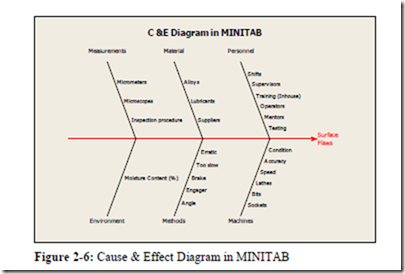



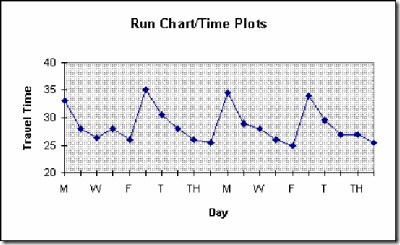







Comments
Post a Comment